With the right digital tools, older adults can stay connected, entertained, and mentally sharp. But to truly enjoy these benefits, it’s essential to maintain tech wellness for seniors—balancing screen time, protecting online safety, and exploring new technologies confidently.
Staying mentally healthy is as important as physical wellness in your later years. Whether playing word puzzles, discovering a new series, or joining a video chat with family, digital options offer simple ways to stay engaged and connected. When used wisely, tech tools can create a sense of belonging and spark fresh energy in everyday life.
For more practical ways to bring joy and wellness into your retirement, dive into tips on why fun and friendship matter for a happier retirement.
Understanding Digital Wellness for Seniors
What is Digital Wellness?
Digital wellness for seniors means using technology to enhance well-being without causing stress or isolation. From managing screen time to choosing apps that promote learning and creativity, seniors can develop healthy digital habits.

Lifting Mood and Encouraging Joy
Feeling good isn’t just about being busy; it’s about adding moments of joy. Digital entertainment can chase away the blues by offering:
- Fresh laughter from comedy shows or funny videos
- Comfort and nostalgia from classic movies and music
- The excitement of trying virtual reality or learning new activities online
Streaming services and online games can become bright spots on a daily basis. Recent studies, like those in this clinical news article on internet use and mental health, highlight how digital activities boost mood for older adults.
Reducing Loneliness and Building Connection
Living alone or far from loved ones can weigh on you, but technology helps keep those bonds strong. Video calls, online groups, and social networks shrink the distance and make it easy to:
- Share moments with family using video chats and photos
- Join interest groups or clubs online
- Play collaborative games with people near and far
Even sending a quick text or sharing a laugh over a virtual card game helps you feel remembered and valued. Some research on older adults’ use of digital technology shows that seniors who use digital tools often feel more independent and less isolated.
Promoting Cognitive Health
Keeping your mind active is just as important as keeping your body moving. Digital entertainment offers endless ways to stretch your thinking:
- Online puzzles, memory games, and strategy apps keep your brain sharp
- Learning new music or skills through video tutorials exercises your mind
- Reading articles, listening to podcasts, or exploring documentaries exposes you to fresh ideas
Technology doesn’t replace face-to-face activities but adds new ways to stay engaged and curious. This article on technology and senior health gives practical insights into how tech boosts brain health.
Supporting Relaxation and Stress Relief
Just as some people find calm from a gentle walk, others unwind with a good playlist or meditation app. Digital entertainment gives you easy access to:
- Guided meditation or breathing exercises
- Soothing music or nature sounds
- Relaxing video games or online art classes
These activities offer a break from daily worries and allow you to reset your mood. Exploring these tech-based wellness tips can create meaningful moments to recharge and relax.
If you want more ideas for finding meaning and happiness in retirement, check out articles on staying happy after retirement, which provide practical and straightforward steps.
Exploring New Digital Tools for Senior Well-Being
Thanks to modern technology, staying entertained and connected is easier than ever. Today’s digital options are designed with everyone in mind, including seniors who want to sharpen their minds, move their bodies, or enjoy great stories. Here’s a friendly guide to some of the most popular choices that help make life brighter, keep the mind engaged, and support overall wellness.
Games and Puzzles
Games and puzzles aren’t just for kids; they’re a proven way to stay sharp and have fun at any age. Many apps and online platforms now provide senior-friendly experiences that blend classic favorites with the convenience of digital access.
- Brain training apps like Elevate and Lumosity present memory challenges, word games, and problem-solving tasks. These apps are simple to use and adapt to skill level, helping keep minds active for years.
- Accessible video game consoles such as the Nintendo Switch offer easy-to-learn games. Titles like Wii Sports and Ring Fit Adventure include movement and light exercise, promoting mental and physical health.
- Online card and board games make it possible to play Solitaire, Bridge, or Chess with old friends—or meet new ones from around the globe. Sites like AARP Games and Words with Friends are designed for ease of use and offer classics perfectly tailored to older adults.
The resource Digital Entertainment Options for Seniors is a worthwhile read for a longer list of game options and tips on choosing the right ones.
Streaming and Media

Streaming services have opened a whole world of entertainment and learning to seniors. Platforms like Netflix, YouTube, and Spotify are filled with shows, audiobooks, concerts, and much more—all easy to access from the comfort of home.
- Netflix and Amazon Prime Video offer everything from light-hearted comedies to deep documentaries. Many shows promote discussion with family and friends, giving you a reason to connect.
- YouTube is packed with free educational videos, virtual museum tours, music, and even cooking shows made for seniors. There’s something for every interest, and captions or slower playback speeds help make content more accessible.
- Audiobooks and podcasts allow seniors to enjoy their favorite stories or stay up-to-date on current events without focusing on small text. Services like Audible and Spotify offer huge libraries that cater to every taste.
- Virtual music events and streamed concerts let music lovers enjoy live performances from major artists to local bands, often at no cost.
Learn more about tech wellness for senior media enjoyment and why services like Netflix are a smart choice for seniors.
Staying Connected: How Tech Wellness Boosts Mental Health
Staying socially connected isn’t just for younger generations. Seniors thrive when they have meaningful interactions, and digital technology makes joining the fun simple. Virtual meet-ups and online activities help bridge distances and keep friendships strong.
- Virtual group games such as bingo nights and trivia competitions on platforms like Zoom or Houseparty can make any week special. These friendly get-togethers are just a click away.
- Online classes on sites like Coursera and YouTube bring new skills and hobbies right into your living room, from painting to cooking to foreign languages.
- Video chatting tools like FaceTime, Zoom, or WhatsApp help families and friends stay close with real-time conversation—even if you’re continents apart. Regular video chats are proven to ease loneliness and provide much-needed support.
Are you not sure where to start? The list of the best entertainment apps for older people includes tools built for social connections.
Exercise and Movement
A moving body supports a healthy mind, and today’s digital resources make fitness more accessible and enjoyable for seniors. Guided movement options suit every ability level and bring a sense of routine and fun to daily life.
- Guided exercise videos tailored for seniors appear on YouTube and fitness apps. To fit your activity level, try gentle yoga, chair exercises, or low-impact aerobics.
- Movement games such as Wii Fit or Just Dance are interactive and motivating—plus, they’re a blast, even if you’ve never picked up a video game controller before.
- Virtual tours of museums, national parks, or even faraway cities can be enjoyed from home. These immersive experiences encourage gentle physical movement (as you walk in place or stretch) and fresh mental stimulation.
Switch between movement games, streaming fitness classes, and virtual adventures to keep your routine interesting. Want even more guidance on active wellness and engagement? Discover more tech wellness ideas at 10 Best Entertainment Apps for Older People.
How Digital Entertainment Supports Mental Wellness
Digital fun does more than pass the time—it can fill each day with connection, purpose, and calm. Activities like online games, social groups, meditation apps, and learning new skills all help keep your mind and spirit strong. Digital entertainment supports mental wellness for seniors by reducing feelings of isolation, offering a sense of routine, boosting self-esteem, and providing welcome relief from stress. Let’s unpack how each of these plays a role in living well.
Reducing Feelings of Isolation
Digital tools bring people closer, no matter where they live. Online groups, forums, and social media allow seniors to keep up with family, reconnect with friends, or join new communities around shared interests. Instead of feeling left out, you can become part of regular conversations and activities.
- Video calls help bridge the miles between loved ones. Even a few minutes of a weekly call can lift spirits and help everyone feel connected.
- Online clubs—such as books, gardening, or fitness groups—offer friendly places to hang out and chat.
- Social apps make sharing photos, jokes, and news easy, replacing silence with smiles.
Research has shown that seniors who use digital technology feel less lonely and more independent. This study on older adults’ perspectives on digital technology highlights how staying digitally connected helps avoid loneliness and build self-reliance.
Building Routine and Purpose
Having a plan for the day brings comfort and a reason to get up in the morning. Scheduled digital activities—like a weekly online card game or daily brain puzzles—help create meaningful structure for seniors.

Setting up a digital calendar works like a gentle reminder to enjoy your hobbies and stick to a comforting rhythm:
- Fit in virtual classes, group chats, or livestream events on set days.
- Plan gaming sessions with friends or solo brain-teasers at specific times.
- Use reminders from fitness or meditation apps to stay active and mindful.
Forming these habits strengthens one’s sense of purpose, gives one something to look forward to each day, and boosts emotional well-being. Explore our Not Your Parents’ Retirement guide for more insights on building fulfilling routines and embracing a balanced, joyful retirement.
Boosting Self-Esteem and Confidence
Trying something new online—like learning to use a new app, mastering a digital photo editor, or sharing your art in an online gallery—can build pride and confidence. Every new skill learned is a small victory.
Sharing these accomplishments is easy, too. Post a picture, comment in a group, or help a friend online:
- Take a language class through an app and celebrate your progress with fellow learners.
- Show off your highest score in a puzzle game or share a playlist you made.
- Join digital discussion forums where everyone encourages each other.
As you see progress and receive positive feedback, your sense of self-worth lifts. According to internet use mental health studies in older adults, finding success online can boost mood and confidence.
Providing Relaxation and Stress Relief
Digital entertainment isn’t always about action; sometimes, it’s about slowing down. Mindfulness, meditation apps, and calming games or music can offer a peaceful break whenever needed.
- Meditation apps guide breathing and relaxation exercises. Just a few minutes a day can lower stress and bring calm.
- Soothing music playlists or gentle nature sounds help relax your mind before bed.
- Calming games—like digital jigsaw puzzles or coloring—allow you to unwind while focusing gently.
Taking these quiet moments balances busier days and gives you tools to handle stress. These digital resources make rest and recovery part of everyday wellness, helping you feel more at ease in your daily life.
Explore our feature on how to stay happy after retirement for more tips and further reading on how tech fuels happiness in retirement.
Overcoming Barriers to Digital Entertainment
Digital entertainment offers seniors new ways to connect, learn, and unwind—but it’s not always simple to get started. Many older adults face hurdles that can make technology feel more frustrating than fun. Knowing these challenges and taking small, practical steps can help overcome any roadblocks. Here’s how to address common challenges and discover easy solutions so everyone can benefit from digital entertainment.
Common Challenges: Address digital skill gaps, access issues, and privacy concerns common among seniors

Seniors often run into three main barriers when using digital entertainment:
- Digital skill gaps: Many seniors didn’t grow up with smartphones, tablets, or streaming services. New devices and apps can feel confusing without the proper instruction or experience.
- Access issues: Not everyone has reliable internet or the funds to buy the latest gadgets. Limited access to speedy Wi-Fi or user-friendly devices keeps some people from joining in.
- Privacy concerns: Security worries are real, especially with online scams, confusing privacy policies, and headlines about data leaks. For many older adults, concerns about online safety can stop them from signing up for new services or sharing personal information.
Although facing these issues is common, it doesn’t mean digital entertainment is out of reach. Understanding the roadblocks is the first step toward clearing the path.
Simple Solutions: Offer actionable steps—guides for seniors, affordable tech options, and safe app selection
No one should feel boxed out of digital fun. Simple, practical solutions can help seniors jump in and enjoy the benefits of technology.
Start with Support and Simple Guides:
- Local libraries and senior centers often offer free tech classes tailored for older adults.
- One-on-one lessons from family members or tech-savvy friends go a long way, primarily when explained in plain language and at a comfortable pace.
- Look for video tutorials and beginner guides written for seniors. Many are designed so you can pause and rewatch steps as needed.
Pick Affordable, Senior-Friendly Tech:
- Consider tablets or smart speakers built for easy use, with larger icons and voice controls.
- There are many low-cost data plans and affordable devices; some organizations even provide discounted or donated equipment to seniors.
- Community centers and non-profits sometimes provide on-site access to computers or tablets for those without their own.
Choose Safe Apps and Protect Privacy:
- Download apps from trusted sources like the Apple App Store or Google Play Store.
- Stick to well-reviewed apps with senior-friendly features like adjustable text size, simple menus, and strong privacy ratings.
- Set up privacy settings together with a trusted family member or friend—this helps spot scams and manage what information is shared.
If you want more ideas or step-by-step help with tech wellness, browse our related tips in the Retirement Technology section for advice on safe, simple tech set-ups and real stories from other older adults.
By recognizing challenges and using these solutions, digital entertainment can turn from a hurdle to a highlight for any senior looking to add joy to daily life.
Quick Tips for Getting Started with Digital Entertainment
Setting up with digital entertainment doesn’t have to feel like climbing a mountain. A few simple steps can open a new world of music, games, movies, and ways to connect—all from home. Think of it as giving yourself new tools for relaxation, fun, and staying sharp.
Start with Devices You Already Know
Most people already own a phone, tablet, or computer, which are perfect starting points for digital entertainment. Stick with what feels comfortable, and don’t worry about buying fancy new gear right away.
- Use your smartphone for music, audiobooks, and video calls.
- Tablets are great for games, reading, and larger apps with easier-to-see text.
- A simple laptop or desktop lets you stream shows, browse the web, and join online classes.
If you feel stuck, search for tips right on your device. Sites like Senior Planet give beginners step-by-step instructions.
Choose Easy Apps and Services
Pick beginner-friendly apps made for seniors or anyone new to technology. Many offer large buttons, simple instructions, and clear layouts.
Some go-to options to try first:
- Music: Spotify, TuneIn Radio
- Movies and Shows: Netflix, Amazon Prime Video
- Games: Words With Friends, Solitaire, Jigsaw Puzzles
- Video Calling: Zoom, FaceTime, WhatsApp
Download only from trusted app stores (Apple App Store, Google Play) and always read reviews before adding new apps.
Make Safety and Comfort a Priority
Staying safe online is just as important as having fun. Look for built-in security—many tablets and computers include free antivirus software. Strong passwords and privacy settings keep your information private.
If unsure, ask a family member to walk you through safety basics. Many online guides show how to:
- Create a safe password
- Adjust your privacy controls
- Stay clear of scams and pop-ups
For even more confidence, check out local senior centers or libraries. Many run friendly classes or drop-in sessions where you can get advice in person.
Set a Little Time Each Day
Like forming any new habit, spending a small amount of time daily on digital entertainment helps you get comfortable without feeling overwhelmed.
- Try a 10-minute podcast in the morning.
- Play a word game to relax in the afternoon.
- Watch a show or video call a friend after dinner.
Frequent, short sessions build your skills and let you discover what you enjoy most.

Connect and Ask for Help
You don’t have to do it alone. Reach out to friends or relatives who use digital entertainment. Many people love sharing their favorite shows, playlists, or games, and can explain things.
Libraries, senior groups, or even fellow residents can be excellent sources of support. Many organizations also share resources for seniors getting started with digital tools. As you get comfortable, you’ll discover that learning together can be as fun as the entertainment.
For more tips to make daily life enjoyable, see the guide on joyful retirement, fun, and friendship, which includes practical ways to add connection and entertainment to your routine.
FAQs About Digital Entertainment & Senior Mental Wellness
It’s natural to wonder how digital entertainment can fit safely, comfortably, and meaningfully into your routine. The following FAQs clarify confusion, address safety, and highlight smart ways to enjoy tech while maintaining emotional and mental well-being.
What are the best apps for seniors new to digital entertainment?
For those just starting out, it’s best to pick simple, easy-to-navigate, and enjoyable apps. Many are made with seniors in mind, offering large text, voice controls, and straightforward menus.
Some top recommendations include:
- Words With Friends for word games and social play
- Elevate for daily brain training
- Spotify for listening to music from any era
- Audible for audiobooks that make reading easy
- Solitaire for a relaxing classic card game
Apps like these can be set up on smartphones or tablets with just a few taps. For a broader list, see the 10 Best Entertainment Apps for Older People and Top 20 Useful and Entertaining Apps for Elderly People.
How can seniors protect their privacy and safety online?
Security is a critical part of technology wellness for older adults. Start with a few basics:
- Use strong, unique passwords for each site or app.
- Never share passwords, bank details, or private info with people you don’t know or trust.
- Stick to official app stores for downloads.
- Watch out for “phishing” emails and pop-up scams—never click suspicious links.
It’s a good idea to keep devices updated and run security software when possible. Ask a trusted family member to help set up security features and check privacy settings regularly. Find more on this topic in our retirement technology solutions guide.
Are there free digital entertainment options available for seniors?
Absolutely! Many services offer robust free features or trial periods, so you don’t need to pay to play. Examples include:
- YouTube, bursting with free videos, educational content, and music
- Public domain movies and audiobooks from sites like LibriVox
- Online puzzles and classic games, many available on platforms like AARP’s website
- Free virtual museum tours and lectures from cultural institutions
Libraries often provide free digital lending for eBooks, audiobooks, and streaming, so check with your local branch before signing up for paid services.
Can digital entertainment replace in-person social activities?
While digital activities can support mental health and fill lonely hours, in-person interaction offers benefits that screens can’t fully match. Face-to-face contact builds deeper bonds, supports physical touch, and helps with empathy. Video calls, chat groups, and online classes keep you socially connected, but it’s healthy to balance these with real-world visits, even if it’s just a walk with a neighbor or a family lunch now and then.
How much screen time is healthy for older adults?
Moderation is key. There’s no hard-and-fast rule, but many experts advise limiting recreational screen time to 2-3 hours daily—enough to enjoy your favorite shows and games without feeling tired. Take a break if you start getting headaches, dry eyes, or lose track of time. Mix digital activities with stretching, snacks, walks, or a chat with a friend to break things up.
Do games and puzzles help with memory?
Games and puzzles keep your brain active, just as lifting weights strengthens your muscles. Word games, trivia, memory matches, and even strategy video games work out your mind. Multiple studies show regular use of these activities can improve memory, focus, and reaction time for older adults. Like any exercise, variety helps, so try a mix of puzzle types.
What devices are easiest for seniors to use?
Simple is best. Many seniors find tablets easiest because of their large screens, touch controls, and lightweight build. Smartphones with voice assistants—like “Hey Siri” or “OK Google”—are very handy for hands-free use. E-readers, smart TVs, and smart speakers (like Amazon Echo) all offer one-touch access to music, books, and more. Choose one that’s comfortable to hold and has clear, readable buttons or menus.

How can I help a parent or grandparent get started online?
Patience is everything.
- Begin with what interests them—music, games, chat with grandkids.
- Set up devices for easy use: big icons, saved passwords, and helpful shortcuts.
- Walk through how to use one app at a time, repeat steps as needed, and write simple instructions.
- Join them—play games together or do a video call so they can see just how fun it is.
Many local libraries, senior centers, and community programs offer free classes, too. Explore our advice on staying active and engaged in retirement for more practical tips.
Are there risks to mental health from too much digital use?
If tech is used in place of human interaction, movement, or sleep, there can be. Too much screen time can leave people feeling isolated, tired, or restless. Digital activities should enhance—not replace—real-world joy, connection, and rest. Listen to your mind and body. If digital entertainment starts to feel less fun, step away and make time for other wellness, like a stroll, coffee with a friend, or simply sitting outdoors. For additional tips, check our guide on how to stay happy after retirement for a balanced view of wellness habits.
Conclusion: Reinforce with Variation
Tech wellness isn’t just about staying connected, it’s about feeling good, staying sharp, and enjoying every day. Digital entertainment offers tangible ways for adults over 50 to boost mood, fight loneliness, and support a healthier mind. Trying out something small, like a new puzzle app or a streaming music playlist, can lift your spirits and start a habit that makes daily life brighter.
You don’t have to do everything at once. Start with one digital activity and enjoy the positive change it brings. Digital fun can add joy and a strong connection, even from home.
Thank you for taking the time to explore these ideas. Share what works for you, or help someone else discover the simple rewards of tech wellness—your feedback grows our community. For even more tips on creating a joyful and meaningful retirement, visit our guide on why fun and friendship matter in retirement.

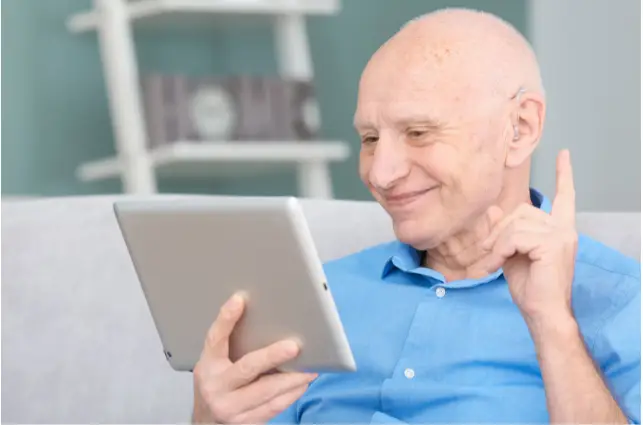





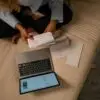

Add comment