There’s something special about sharing moments with your grandkids, even when you’re miles apart. Learning how to build a simple website for grandkids opens up a fun, creative way to stay connected across generations. With just a few easy steps, you can create a personal space to swap stories, photos, and laughter, a digital family hub that your grandkids will love to visit again and again.
This guide shows how easy it is to build a fun, modern site that kids and grandparents can enjoy together in 2025. You’ll learn the basics step by step, in plain language, with tips on keeping things friendly, safe, and engaging for every age.
Choosing the Right Website Builder for 2025
With more choices than ever, picking a website builder feels like choosing the right pair of shoes—comfort, style, and fit all matter, especially when tech isn’t your first language. The newest website builders make things easy enough for anyone, even if you’ve never built a site before. These tools have gotten smarter, with AI-powered design help, friendly interfaces, and prices that won’t break the bank. Here’s an overview of the top picks for 2025 that are perfect for grandparents who want to make something meaningful for their family.
Wix: Maximum Flexibility and Smart AI Setup
Wix continues to be a favorite for beginners and for good reasons. It’s like having a set of building blocks for your site—move things around, click to edit, and watch everything snap into place. If you’ve ever wished for a magic wand, Wix’s AI-powered setup is the next best thing. Their tool, Wix ADI, asks what you want and creates a custom site for you in minutes.
- Drag-and-drop editor: No tech skills needed—click and move what you want.
- AI site creation: Wix ADI asks a few questions and does the design work for you.
- Design choices: Over 500 templates, so you can find a look that fits your family story.
- Mobile-friendly: All designs work well on phones and tablets.
- Affordable plans: Options to suit every budget, including a solid free version.
Wix is the easiest site builder on most lists, especially for newcomers. Read a detailed review of Wix and other top website builders for 2025 to see why it’s so highly rated.
Squarespace: Beautiful Templates with Effortless Simplicity
Squarespace is a smart pick if you value design and want your photos to shine. Their templates are some of the most attractive out there—imagine photo albums where every page looks like it belongs in a magazine. Squarespace keeps the editing tools simple, so you won’t find yourself lost in settings.
- Elegant, modern templates: Showcase pictures and stories beautifully.
- Simple editing: Change text, swap in photos, and easily adjust colors.
- Helpful prompts: Squarespace guides you step by step, so you always know what to do next.
- 24/7 support: Get help anytime through chat or email.
- Built-in mobile optimization: Your site will look good on any screen.
Squarespace stands out for grandparents who want less fuss and more beauty. According to beginner-friendly reviews, it’s the simplest option for creating elegant, family-focused websites.
Hostinger and GoDaddy: Fast, Budget-Friendly Options
Hostinger and GoDaddy stand out for those who want a quick setup and lower monthly costs. Both are straightforward and get you online within an hour. You won’t get as many design options as Wix or Squarespace, but these builders do the job if you focus on sharing pictures and messages with your grandkids.
- Speedy setup: Get a site up and running fast, even on your first try.
- Affordable plans: Some of the cheapest paid options (and regular deals).
- Automatic backups: Peace of mind knowing your site is safe.
- Simple editors: Minimal distractions, so you get straight to sharing.
Read how these builders compare with others in Wirecutter’s trusted 2025 website builder review.
Whether you value simple setup, beautiful layouts, or a great price, these website builders make sharing moments with your grandkids easy, even if you’ve never made a website.
Designing a Grandkid-Friendly Website
Building a website your grandkids will love means thinking like a kid again—focusing on bright colors, big buttons, and easy steps. The best sites for families blend playful visuals with simple layouts, so everyone, from the youngest grandchild to you, feels at home. Consider these key parts that make a website fun and easy to use.
Picking Fun Themes and Visuals Kids Love

Kids get excited by playful themes: bright colors, lively shapes, and cheerful images. The right design grabs their attention and makes them want to explore.
Some ideas to help you pick themes and layouts they’ll enjoy:
- Use vibrant colors and playful fonts, they make the site feel joyful and inviting.
- Add fun images and icons that relate to your family, like silly animal drawings or cartoon-style frames for photos.
- Choose layouts with plenty of space, avoiding crowded or confusing designs.
- Look for templates for kids; these are built with a child’s eye in mind.
Websites like 99designs, Canva’s customizable kids templates, and SKT Themes’ kids website gallery offer lots of inspiration and ready-to-use designs that feel light and fun.
Ensuring Accessibility: Fonts, Colors, and Easy Navigation
Accessibility is about making your site simple for you and your grandkids. That means clear text, easy-to-read colors, and big, clickable buttons.
Tips for an accessible, friendly website:
- Pick large, simple fonts. Avoid cursive or messy styles—go for fonts that are easy to see and read.
- Choose high-contrast colors for text and backgrounds. Light text on a dark background, or dark on light, is best.
- Avoid clutter. Each page should show just a few choices—no endless menus or complicated paths.
- Use big buttons and clear labels. Think about how someone learning to click a mouse or use a tablet will find things.
- Stick to familiar symbols. A house for “Home,” a camera for “Photos,” or a letter for “Messages” help guide everyone naturally.
Websites designed for families should be welcoming to seniors, too. For more tips, check out this guide on functional web design for seniors and these UX examples specifically for seniors.
Making Your Website Mobile-Friendly for All Devices
Kids love phones and tablets, and browsing on a bigger screen might be easier for you. Your website should look good and work well regardless of your device.
Here’s how to keep your site mobile-friendly:
- Pick a responsive template. A responsive template automatically adjusts to fit any screen.
- Test your website on different devices. Open it on your phone, tablet, and computer to see how it looks and works.
- Use large touch-friendly buttons. Small tap targets can frustrate little fingers (and grandparents, too).
- Keep content short and easy to scroll. Avoid pages with lots of tiny links or crowded menus on mobile.
Most modern builders like Wix and Squarespace handle mobile optimization for you, so your site will be as bright and easy to use on the go as on your home computer. This way, every grandkid can join in, wherever they are.
Adding Interactive and Meaningful Content
Bringing a family website to life isn’t about recycling old photo albums. It’s about creating a space where stories, smiles, and laughter bridge the miles—where grandkids can interact, explore, and add their own memories. By mixing photos, videos, interactive games, and family milestones, you create an online home everyone will want to visit again and again.
Photo Albums and Video Messages: Connecting Across Distances

Photos and videos remain anchors for family connection. Sharing everyday moments, past celebrations, or silly faces helps everyone feel close, no matter the time zone.
Simple steps for adding photos and videos on your site:
- Pick a builder with a photo gallery or album tool.
- Create albums by event, year, or theme, such as “Summer Vacation 2024” or “Fun with Grandma.”
- Use easy upload buttons to add images straight from your device.
- Encourage short video messages: grandkids can send a quick “I love you” or show off their art, and you can reply the same way.
- Make albums private or password-protected for family-only access.
Some families even use trusted apps like FamilyAlbum to organize and share photos. For detailed tech tips, see these online tools for sharing family photos and stories that help you organize, caption, and protect your favorite memories.
Interactive Games and Quizzes: Fun for Every Age
Games inspire playful learning and healthy competition, turning an ordinary website into a favorite family hangout. Short quizzes about family history, scavenger hunts, and memory games can be as simple or as lively as you like.
Here are engaging features you can add:
- Quick quizzes: “Who remembers who baked the biggest pie last Thanksgiving?”
- Matching games: Pair baby pictures with grown-up faces.
- Word searches: Hide grandkids’ names or favorite places.
- Simple puzzles: Kids can complete a digital jigsaw made from family photos.
Most website builders now have interactive elements, or you can embed quizzes made with free tools. Get inspired by these interactive content examples full of ideas to keep your website lively.
Want to add even more fun? Try creating polls—maybe ask, “What should our next family theme be?” Check out interactive post ideas for families that keep everyone talking and laughing for quicker wins.
Digital Family Trees and Milestone Timelines
Family trees and milestones transform your memories into living history. Instead of keeping dusty charts in a drawer, put your tree right on your site—easy to click and explore.
How to make your family tree shine:
- Use a website builder with a family tree tool, or link a simple chart.
- Add photos to names, so kids recognize faces as they learn who’s who.
- Include birth dates, fun facts, or stories for each person.
- Highlight major milestones with a timeline: weddings, graduations, first bikes, and “remember when” moments.
- Let grandkids add new events or messages, keeping the site active and relevant.
To go further, see creative ideas in this guide to making a family website and discover easy ways to share both tales and trees on one page.
When grandkids see their photos, stories, and achievements right next to yours, they know this isn’t just a website, it’s your family’s shared scrapbook, growing with every new memory.
Keeping the Website Safe and Easy to Use
Building a website for your grandkids means you want it to be safe and straightforward. Privacy, an easy update process, and quick hiccup fixes will make everyone feel comfortable. Let’s walk through these steps to keep your family’s site running smoothly for years.
Privacy Settings: Protecting Your Family’s Information

Protecting family memories online is essential. Start by locking down key privacy settings, so only your loved ones can see and share family moments.
- Set your site to private when possible. Use password-protected pages or invite-only access.
- Use strong passwords. Mix letters, numbers, and symbols to make it tough for strangers to guess.
- Limit who can upload content. Let only trusted family members post photos or stories.
- Check privacy settings regularly. Website builders often add new features, so revisit settings occasionally.
Guides like these parental controls and privacy settings offer simple walkthroughs to help keep family spaces secure. If your website builder supports it, enable features that hide personal info from search engines.
For families who want even more control, tools like Google’s Family Link let you fine-tune what’s shared and who has access. Feeling comfortable with privacy settings helps everyone share stories and photos with peace of mind.
Simple Site Maintenance and Updates
Website care doesn’t need to feel like a chore. Easy habits can keep your site fresh for grandkids and safe from problems.
- Check for updates monthly. Look for prompts to update your website builder or plugins—these are often one-click tasks.
- Backup your site. Most builders offer a simple “backup” button or guide. Doing this once a month protects photos and stories if something goes wrong.
- Keep content current. Add new pictures or adjust pages as birthdays or family events happen.
- Watch for error signs. If something looks odd or loads slowly, restarting your device or refreshing the page often helps.
Are you curious about the basics? This clear beginner’s guide to website maintenance explains easy routines—perfect if you’re new to the process. The trick is to make these steps a regular habit, just like sorting through old family albums.
Helpful Resources for Troubleshooting and Support
No site is perfect all the time. If you hit a snag, don’t worry, most fixes are simple and don’t require tech skills.
Here are easy troubleshooting steps:
- Refresh the page. Sometimes, a simple reload is all it takes.
- Clear your browser’s cache and cookies. This can solve strange glitches quickly.
- Check your internet connection. Make sure your Wi-Fi is working if pages won’t load.
- Look for error messages. They often give clues in plain language.
Most website builders offer customer support—like live chat or step-by-step guides—right inside your dashboard. For more help, websites such as WhatIsMyBrowser’s troubleshooting guide and Hostinger’s quick website troubleshooting tips break down simple solutions if you ever get stuck.
Keep these resources handy. With a little patience and these safety nets, your family website will stay fun and worry-free for years to come.
Sharing the Website and Staying Connected
Building a family website is just the beginning. Keeping everyone involved, updated, and connected helps the site grow into a living family memory book. Sharing your site can be easy, and with a few smart steps, your grandkids will look forward to spending time together online.
Inviting Family Members and Setting Up User Roles

Getting family on board starts with a simple invite. Most website builders have an “invite” or “share” button—enter an email or share a link, and your site is ready for them to visit. You can also create a small family group for sharing, similar to how Google’s Family Groups keep communication simple and private.
Set up user roles to control who can see, add to, or edit content:
- Admin: Manages the site and invites users (this is you).
- Contributor: Family members who can add photos, stories, or edits.
- Viewer: Grandkids or relatives who visit, comment, or react but can’t change content.
Assigning roles helps keep things organized and private. Younger grandkids might be viewers, while parents can help upload new family moments. Roles can be adjusted at any time as your family grows.
For more ideas on sharing family history or trees, check out this guide on making and sharing family websites for every generation.
Encouraging Regular Updates and Grandkid Contributions
A website becomes special when everyone contributes. Make it fun for your grandkids to add their photos, drawings, short messages, or funny polls.
Ways to encourage participation:
- Featured Stories: Highlight a new story or memory each week—let grandkids take turns sharing favorite moments.
- Photo Challenges: Try a mini competition: “Send a photo of your pet” or “Show your silliest face.”
- Polls and Quizzes: Post a short quiz about family trivia or a quick poll to choose the next game night theme.
- Seasonal Projects: Set up areas for holiday crafts, school project showcases, or birthday countdowns.
Young family members love seeing their work and ideas online. It keeps them coming back, sparks creative energy, and makes every grandchild feel important. Schools often see more involvement when they invite families to share content and stories—the same trick works perfectly for a family site!
Incorporating Video Calls and Shared Digital Activities
Maintaining those warm, face-to-face connections is easy when you bring video into your family site routine. Set up regular video chats for story time, art lessons, or to catch up about the week.
Popular tools like FaceTime, WhatsApp, Zoom, and Google Duo make video calling a breeze. Many sites now let you embed video call links or create event reminders for family meetings, so no one misses out.
Connect beyond calls:
- Virtual Movie Nights: Choose a family-friendly film, sync up your screens, and chat while watching together.
- Online Games: Try simple multiplayer games everyone can play from their device.
- Photo Slideshow Parties: Share screens and take turns showing photos or favorite family videos.
- Learning Together: Grandkids can teach you a new game while you share stories from your childhood.
Apps and digital tools make it easier every year to stay connected and create memories, no matter where everyone lives. For more practical ideas, learn how families use technology for family communication and connectivity.
Keeping your website active and including video chats, activities, and new contributions brings those old living room conversations into the digital age, making home a click away for everyone.
Conclusion
Building a website for your grandkids in 2025 is easier and more rewarding than ever. You can create a cozy digital space for sharing memories, photos, and laughter—no tech background needed. Modern website builders offer simple tools, playful designs, and strong privacy settings so you know your stories are safe and easy to share.
Start today with a template you love. Add a few family photos, invite the grandkids, and watch your site grow with every smile, story, and silly selfie. Thank you for reading and taking this step to bring your family closer, even if you’re miles apart. If you found this guide helpful, share it with another grandparent or leave a comment with your plans for your new family website.



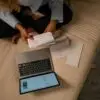
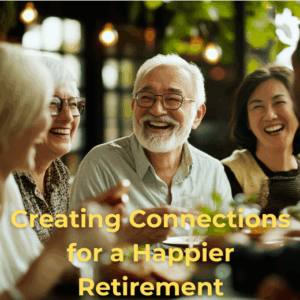


Add comment